Watching IPTV (Internet Protocol Television) on a Smart TV is a convenient and immersive experience. Whether you are using an IPTV app or streaming content directly from your provider, one of the most important aspects of this experience is high-quality audio. While built-in TV speakers may suffice, many users seek an enhanced audio experience, which is where Bluetooth speakers come into play. Using Bluetooth speakers for IPTV streams can elevate your viewing experience, providing better sound clarity, bass, and overall audio quality.
In this article, we’ll explore how to connect Bluetooth speakers to your Smart TV, why it improves the IPTV viewing experience, and the steps you can take to optimize your audio setup for the best performance.
Buy 1 Year IPTV Subscription and Enjoy Unlimited Content
Benefits of Using Bluetooth Speakers for IPTV Streams
Before diving into the technical steps, it’s important to understand the advantages of using Bluetooth speakers with your IPTV setup:
- Improved Sound Quality: Built-in TV speakers, while functional, often lack the depth and clarity needed for a cinematic viewing experience. Bluetooth speakers provide superior sound, especially when you use high-quality models.order IPTV
- Wireless Convenience: Bluetooth speakers eliminate the need for messy wires, offering greater flexibility and a cleaner setup. You can place your speakers anywhere in the room without worrying about cables.
- Portable and Versatile: Bluetooth speakers can be used with a variety of devices, not just your TV. Whether you want to listen to music, podcasts, or use them with other entertainment systems, their versatility is a key advantage.
- Enhanced Bass: For IPTV sports streams or action movies, a good bass response can make the experience more immersive. Bluetooth speakers typically offer stronger bass performance compared to traditional TV speakers.
Step-by-Step Guide: Connecting Bluetooth Speakers to Your TV
Setting up Bluetooth speakers with your TV is relatively straightforward. Here’s how you can do it:
1. Check Bluetooth Compatibility
Not all TVs have Bluetooth capabilities, so the first step is to confirm whether your TV can connect to Bluetooth devices. You can typically find this information in your TV’s user manual or settings menu.
- For Smart TVs: Many modern Smart TVs come with built-in Bluetooth functionality. If this is the case, you can proceed with the pairing process.
- For Non-Bluetooth TVs: If your TV doesn’t have Bluetooth, you can use a Bluetooth transmitter connected to the audio output of the TV.
2. Turn on Bluetooth on Your TV
If your TV supports Bluetooth, navigate to the TV’s settings and turn on Bluetooth.
- Menu Path (varies by TV brand): Settings → Sound → Sound Output → Bluetooth Audio.
- Enable Bluetooth: Follow the on-screen instructions to enable Bluetooth and make the TV discoverable by external devices.
3. Put Bluetooth Speakers in Pairing Mode
Now, power on your Bluetooth speakers and put them into pairing mode. Most Bluetooth speakers have a dedicated button or switch to enable pairing mode. When in pairing mode, your speaker will become discoverable by the TV.
4. Pair the Bluetooth Speakers
Go back to your TV and select the Bluetooth option from the sound output settings. The TV will start searching for nearby devices. Once your Bluetooth speakers appear on the list, select them, and the pairing process will begin.
- If asked for a passcode or PIN, check your speaker’s manual for the default code.
- Once paired, the TV should confirm the connection and switch the audio output to your Bluetooth speakers.
5. Test the Audio Output
To ensure the connection is successful, play an IPTV stream, movie, or show. Adjust the volume and check that the sound is coming through the Bluetooth speakers.
- Audio Syncing: If you notice any audio delay, you may need to adjust the audio sync settings in your TV’s sound settings.
Troubleshooting Bluetooth Speaker Issues
While the process is usually seamless, you may encounter occasional problems. Here are some common issues and how to solve them:
1. No Sound from Bluetooth Speakers
- Check Volume: Make sure the Bluetooth speaker is turned up and properly connected to the TV.
- Bluetooth Connection: Ensure that the Bluetooth speakers are correctly paired with the TV and that no other devices are interfering with the connection.
How to Stream IPTV on Portable Monitors via Smart TVs
2. Audio Lag or Sync Issues
Sometimes, Bluetooth speakers may have a slight audio delay. This can be particularly noticeable when watching IPTV content with fast-moving visuals.
- Enable Audio Sync: Some TVs have audio sync settings that allow you to adjust the timing between video and audio. Look for this setting in your TV’s sound settings menu.
- Use a Low-Latency Bluetooth Speaker: For gaming or watching action-packed movies, consider investing in Bluetooth speakers that offer low-latency audio.
3. Bluetooth Speakers Disconnecting
Bluetooth speakers can sometimes lose connection if they go out of range or there’s interference. Ensure the speakers are within range and there are no obstacles between the TV and the speakers.
- Re-pairing: If the speakers disconnect, try turning Bluetooth off and back on both on the TV and the speakers, then re-pair.
Alternatives to Bluetooth: Wired Audio Options
While Bluetooth speakers offer the convenience of wireless audio, they might not always be the best option for high-quality sound. If you’re looking for better sound fidelity, you may want to explore alternative wired connections like:
- Optical Audio Out: Connect your TV to a surround sound system using an optical cable for clearer, lag-free sound.
- HDMI Audio Return Channel (ARC): Use HDMI ARC to connect your TV to an external soundbar or surround sound system for high-definition audio.
FAQs
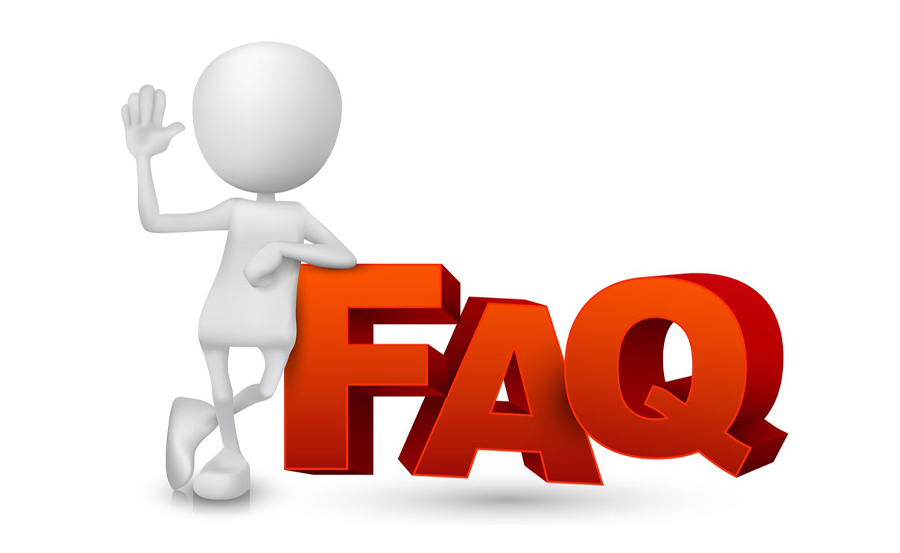
1. Can I connect any Bluetooth speaker to my TV?
Most modern TVs with Bluetooth functionality support standard Bluetooth speakers. However, some older TVs may not be compatible. If your TV lacks Bluetooth, using a Bluetooth transmitter will allow you to connect wireless speakers.
2. Will using Bluetooth speakers affect IPTV streaming performance?
Bluetooth audio is unlikely to interfere with IPTV streaming. However, if your Bluetooth speakers cause a delay, it may affect the sync between video and audio. Adjusting the audio sync settings on the TV should resolve this.
3. What is the best Bluetooth speaker for IPTV?
The best Bluetooth speaker for IPTV depends on personal preferences for sound quality, connectivity range, and battery life. High-end models like JBL, Bose, and Sony offer superior sound for IPTV streaming.
Final Thoughts
Using Bluetooth speakers to enhance your IPTV streaming experience provides flexibility and superior sound quality. By following the steps outlined in this article, you can easily connect your Bluetooth speakers to your TV, troubleshoot common issues, and enjoy immersive sound while watching your favorite IPTV content. Whether you are watching a movie, sports, or playing games, good audio can make all the difference.
How to Access International IPTV Channels on Smart TVs

